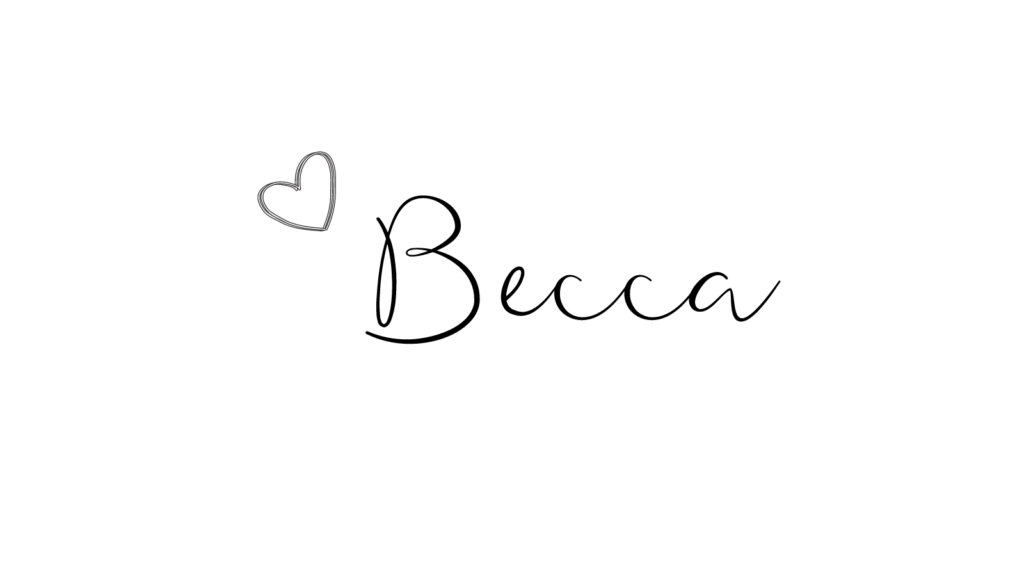How To Create Your Own Affirmation Meditation Track
Affirmations, positive statements repeated to oneself, offer numerous benefits for mental and emotional well-being. They can boost self-esteem, reduce stress, and foster a positive mindset by challenging and overcoming negative thoughts. Regularly practicing affirmations helps in reprogramming the subconscious mind, making it easier to achieve goals and maintain motivation.
Recording your own personalized affirmation track doesn’t have to be intimidating. You don’t need a lot of fancy equipment or a recording studio.
Once you have finished this project you will have a powerful tool in your own voice to really help you anchor in and make the improvements you want to see in your life.

What You Will Need:
- Paper and pen
- Smart phone or something with a recording device or app on it
- Computer
Writing Your Affirmations
- Find a quiet spot to reflect on the changes you would like to make, or the desires or attributes you would like to have and write them down
- Write two positives for every criticism you hear or tell yourself
- Write them in first person
- Write as though it has already happened (present tense)
- Use bullet points or extra spacing between affirmations to make them easier to see when recording
How To Record Your Track The Easy Way

Once you have written your affirmations and messages you will want to find a quiet time free of distractions to make your recording.
Before recording you will need to find some background music to play. Determine the mood you want for your track. Do you want something relaxing and spa like? Or do you want something with a powerful beat for power or success type thoughts?
You may have something in mind from your own music collection, or you can search for “spa music” or whatever mood you are looking for on YouTube. Generally you want something without vocals.
Since this is for personal use, you should be fine using whatever music you want. However, if you plan to resell your track then you need to make sure you purchase the rights to use the music.
Now that your music is selected on your computer, turn the volume down to about 50%. Open your recording app and hold it about a foot away from your voice and a foot away from the computer.
To begin recording, press record on your recording app, then press play on your music. Let it play for a few seconds and then begin speaking your affirmations in a pleasing tone in to the recorder. You may want to test the volume of your music and voice a few times to make sure it sounds right to you.
Using Your Recording

Congratulations on your new personalized affirmation track! Now you can listen to it whenever you want…while vacuuming, doing laundry, or going to sleep at night. Just plug in your headphones and get busy while listening to your new powerful affirmations. The more you listen to it, the more effective it will be!